Hello, friends, we have seen many times our important and precious data got loss and we don't know how to recover such corrupted or deleted word files. It's a very challenging task to recover such data.
There might be several factors for data loss, such as accidental data removal, emptying the trash, virus attacks, sudden crash of the OS, disk reading error, hard drive crash due to unknown reasons, and so on.
It's a general problem for all windows users. You need not worry at all. Today I am going to tell you how to recover corrupted word files?
There are several word file recovery software available in the market. Some provide great features to recover corrupted DOCX files.
Word file recovery tool is an application software by which deleted or lost data and information can be easily retrieved. This software provides an easy interface for computer users.
As we know we save many important documents or files on our computer drives and suddenly our hard disk got damaged due to a power cut, virus attacks, or some other problems. Hence, those documents cannot be recovered easily.
Using these word file recovery tools we can safely recover all Microsoft word documents including doc files, Docx files, images, etc without changing their original contents. Easy to use without having any technical knowledge.
Hence, I am explaining the four amazing word file recovery tools that are highly efficient and can be easily accessible online. With the help of this software, you can easily recover corrupted word files.
Stellar Word Recovery
Stellar word file recovery is a sophisticated recovery program designed to recover inaccessible doc, Docx, image, and picture files.
Image Source
This includes three basic repair solutions for recovering data and information without destroying its original format: advance repair, simple remain, and raw data recovery.
Its advanced repair feature allows you to locate corrupt and lost file locations as well as extensions, creation date, size, and so on.
Furthermore, users can save obtained data and information to a specific area.
It works with all versions of Microsoft Word and is accessible in over 16 languages.
Magic Word Repair
Magic word repair is a great piece of software for recovering inaccessible or lost word files from the recycle bin.
Image Source
This software allows users to recover data from damaged and corrupted files without affecting their original formats and restore it to the desired location.
It also restores corrupted documents and repairs issues such as virus infestation and unreadable format.
Its Quick Recovery Mode examines the whole computer system, including all devices and discs, to find, identify, and locate files saved on the faulty partition.
It supports both the FAT and NTFS file systems, allowing you to recover word documents from both FAT and NTFS partitions.
Magic Word Recovery program also includes a preview window and thumbnail view for files that can be fully recovered without affecting the integrity of the data stored in them.
Remo Repair Word
Remo word file repair software provides a comprehensive solution for repairing word documents such as doc and Docx files.
Image Source
This is a well-known repair program that effectively restores and recovers any corrupted or damaged word documents such as text documents, photos, charts, and tables, as well as header and footer hyperlinks.
The software swiftly scans the entire system, recovers deleted or lost word documents, and saves them in the desired location.
Its rapid preview function provides an immediate peek at the recovered files, verifying that all documents are in a new document. All major languages are supported by Word File Recovery Tool.
DataNumen Word Repair
DataNumen word file repair is a well-known word repair program that can restore word documents on a variety of media drives such as discs, CDs, DVDs, floppy, SD cards, and so on.
It allows for batch recovery. In three simple steps, it restores text documents, pictures, and tables from corrupted and damaged documents. It works with all versions of Microsoft Word.
It employs a quick scanning method to get material in a few clicks while preserving its original contents and structure.
Users can quickly store and export data while monitoring the recovery process.
Minimum System Requirements
Windows 7, Windows 8, Windows 8.1, and Windows 10 1.5 GB hard drive, 1 GHz CPU processor.
FAQs: Recover Corrupted Word File
Q: What is the source of corrupt files in Windows 10?
What causes a Windows file to become corrupt? File corruption typically occurs when there is an error during the'save' procedure. If your computer crashes, the file you're saving will almost certainly be corrupted. Another possibility is that damaged areas of your hard drive or storage media contain viruses and malware.
Q: How can you tell whether a Word document has been corrupted?
When you open the document, the machine becomes unresponsive.
The formatting and appearance of documents are always evolving.
Unreadable characters exist throughout the document.
The document is unable to load and displays a 'Unspecified error' notice.
Q: Is a corrupted file infected with a virus?
Common software problems, such as programme execution difficulties and corrupted files, can produce symptoms that appear to be virus-related, thus distinguishing between virus symptoms and those caused by corrupted system files is critical.
Q: Can you retrieve deleted files on a computer?
If you can't find a file on your computer or if you accidentally modified or deleted one, you can restore it from a backup (if you're using Windows backup) or from a prior version. Previous versions are copies of files and folders saved by Windows as part of a restoration point.
Q: What exactly does AutoRecover perform with a file?
If the software crashes or your machine shuts down unexpectedly, the AutoRecover feature will attempt to load the most recent version of your work. Please keep in mind that AutoRecover is not a replacement for constantly storing your documents, which is the only guaranteed way of maintaining a valid copy of your work.
Q: What exactly is the distinction between AutoSave and AutoRecover?
When dealing with local files, AutoSave is not available. The former AutoRecovery feature is still available to store copies of updated files on a regular basis to help prevent data loss in the event of an unexpected occurrence, such as a crash.
Q: How do I get AutoRecover to open in Word?
In the Open dialogue box, please (1) press Ctrl + V together to paste the AutoRecover file location into the Address box, and then press Enter; (2) select All Files from the drop down list right next to the File name box, and then (3) double click to open the specified folder that most likely contains the recovered file.
Q: What exactly is auto recovery?
In the event of an application or system crash, AutoRecover, a feature offered in several Office products, attempts to recover files automatically. It accomplishes this by saving a copy of the file in the background on a regular basis. AutoRecover saves a recovery file every 10 minutes by default.
Final Words
We have covered many points in this post "how to recover corrupted word files?" you might consider before making the purchase of Word repair software.
That’s all folks. Hope this article has helped you!

![How to Recover Corrupted Word File? - [2022] How to Recover Corrupted Word File? - [2022]](https://blogger.googleusercontent.com/img/b/R29vZ2xl/AVvXsEiQIutBfLB4DERSYpCycfpgsFtuoggEaCENlDCqj03F6c9WJsftGBSz7ZiL9t27hdEYEJBZClvJFV_XXcMhBxqxK-e0l7qTvoFZSv9FQWHcwEHRfJ7_9U791HOSujZiyQ4g_KWZyvB-N7k/w991/Data+Recovery+Software.PNG)


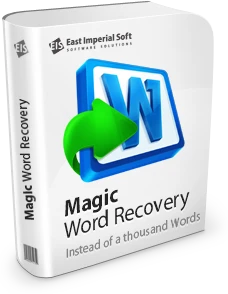
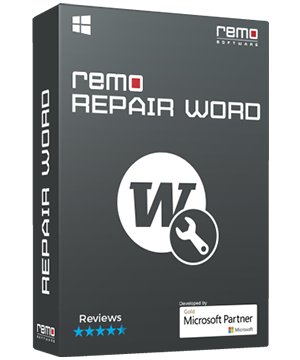
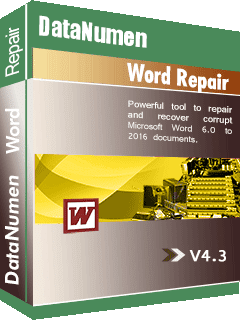




![The Best Antivirus Apps For Android - [2023] The Best Antivirus Apps For Android - [2023]](https://blogger.googleusercontent.com/img/b/R29vZ2xl/AVvXsEj3Yjm36h1U18dmYifXs9XZCUy6ch_XK0XOXf8hVW4zcVUDW0OiVXQZT0Sr77Yjep1CUOHP3OqlrMIzRJLYasizRmQUilnXjozbQ8D0iroUBbeFEUD2MwaJdGuE4RJaqrfVHFX-_OoIhOyPr_K10ky6goZUJtdqUWIOkCibIoNylnXXzR-AksQYPTQ0/s72-w640-c-h388/antivirus-android-2023.png)
![15 Travel Packing Tips For Holiday: Updated [2023] 15 Travel Packing Tips For Holiday: Updated [2023]](https://blogger.googleusercontent.com/img/b/R29vZ2xl/AVvXsEgJfOBYMtma5U34TjVvkOWNnaRwVA_ty2-tKck6tTU24-cAcOu4boybt3T_8BF66hAqzOriHVxJdRbzjLq9ZfhsMAUTQ80ja19GPktAAEnW0WPKQgsKJTXXJzIeKHYE40HeljCSC6UVTJA/s72-w640-c-h360/Travel-packing.jpg)

