Smartphones have become an essential part of our daily lives, and safeguarding our important data, such as precious memories captured in photos and videos, as well as essential documents and files, is now a top priority. With the increasing risk of viruses and cyber attacks, the question of whether you need antivirus protection for your Android device is a definite "yes".
There are free and paid options for securing your phone, but the question is whether the free options are as efficient as the paid ones. We will look at the best antivirus apps for Android phones in this comprehensive guide to help protect your data.
Given how much time we spend on our phones, it's essential to consider that they can be a breeding place for viruses, spyware, malware, and adware. These malicious programs are constantly looking for new ways to grab sensitive information, so taking the required steps to keep your data safe is critical.
Since Android is the most vulnerable to malicious software of any operating system, it is critical to have a strong antivirus app installed on your phone. In this article, we will provide you with a list of the best antivirus apps for Android smartphones to protect your device from potential hacker attacks.
Is Mobile Antivirus Protection Required?
Cyber attacks can be directed at any internet-connected device, including smartphones and tablets. It's critical to keep your device secure by updating it with the most recent software from the manufacturer, which includes the most recent security updates and fixes. Backing up your data, such as photos, videos, and audio files also aids in mitigating potential damage in the event of a security breach.
Antivirus apps not only detect and remove malware and malicious apps, but they also protect you from scams and fraud, safeguard your personal data, and even assist you in locating and erasing a lost device.
Google's Android platform, which powers millions of smartphones and tablets worldwide, is thought to be more secure than Windows. Despite this, users may unknowingly obtain malware or viruses from a variety of sources.
Google Play Protect is a built-in security center within the Android platform that protects devices. This tool protects your device from malware and scams, prevents malicious apps from infecting it, and can even help you find a lost device.
Google Play Protect is enabled by default on most Android phones and works without user intervention. As it learns to deal with new threats, this antivirus program improves over time. For those looking for added security, there are several amazing antivirus apps for Android that can be downloaded.
Should I Spend Money on Mobile Security Apps?
Whether or not to invest in mobile security apps is a personal choice based on your specific needs and circumstances. Here are some things to think about when making your decision:
The model of your phone: If you have an iPhone, it already has a built-in security system that can provide adequate security. If you have an Android phone, you should consider purchasing a mobile security app for added security.
Your online habits: If you use your phone for sensitive activities such as online banking or storing confidential personal data on it, you should think about purchasing a mobile security app to help protect your data.
Your Budget: Mobile security apps can range in price, so before making a purchase, consider how much you're willing to spend and what features you require. Some basic mobile security apps are free, while more advanced options can cost hundreds of dollars per month.
Lastly, the decision to spend money on a mobile security app is a personal one, and you should base your decision on your specific needs and circumstances.
I have checked several free and paid Android apps, and these are the best antivirus apps for Android that received a good "buy and review rating". Mobile antivirus apps with advanced security features, such as Bitdefender, Avast, AVG, and McAfee, are popular.
How do the antivirus apps work?
Antivirus apps detect and remove malware, such as viruses, Trojans, spyware, and other types of malicious software, using a variety of techniques.
Signature-based detection: The most common method of detecting malware. Antivirus apps search a database of known malware signatures to see if any of them match the files on your device. If a match is discovered, the antivirus app will be able to remove the malware.
Heuristic-based detection: This method looks for malware-specific behavior patterns, even if the malware itself is unknown. Heuristics can be used by antivirus software to identify new or unknown threats.
Sandboxing is a method in which an antivirus app runs a suspect program in a secure, isolated environment. This enables the app to monitor the program's behavior and determine whether it is malicious without exposing the rest of the device to potential harm.
Cloud-based protection: To provide real-time protection against new threats, many modern antivirus apps rely on cloud-based protection. These apps can detect and remove malware by combining signature-based and heuristic-based detection.
An antivirus app is to add an extra layer of protection to your device and aids in the protection of your data and files from malicious software.
Features of the Best Antivirus for Android Smartphones in 2023
Free mobile security apps typically provide only basic functionality, whereas paid apps provide access to more premium features. The following are some of their shared characteristics.
In today's technological age, having a secure smartphone is critical because it frequently contains sensitive personal information that must be safeguarded against cybercrime. On the Google Play Store, there are several free antivirus apps that provide better security features and safeguards against malware, adware, spyware, and other malicious apps.
Viruses can cause data or files to be lost or infected
That's right. Viruses can harm your device by causing data or file loss, infection of other files, slow performance, and security breaches. A virus can recreate and spread from one device to another, infecting files and potentially jeopardizing sensitive data. Some viruses can also monitor your online activities and steal sensitive data such as passwords or financial information.
You can effectively safeguard your device from viruses and other security threats by installing a mobile security app. These apps can detect and remove viruses, as well as protect against new threats in real-time. Furthermore, many mobile security apps include backup and restore features that can assist you in recovering your data if it is lost or infected by a virus.
Here are some of the best free Android antivirus apps:
Avast Internet Security
Avast Mobile Security is a well-known antivirus app that offers comprehensive phone protection. It has a free version that includes basic security features such as real-time protection, anti-phishing, spyware and adware protection, and a VPN for privacy protection. The premium version includes advanced security features such as remote device lock and data deletion, accessible protection, and the ability to use a VPN to change your location. Avast has over 100 million users worldwide and has a 4.7-star rating on the Google Play Store.
McAfee Security
The free version of McAfee Mobile Security includes anti-theft, real-time antimalware, privacy checks, backup options, safe Wi-Fi, RAM boosters, data usage trackers, and other features. The standard and plus subscriptions include advanced features such as safe online browsing, guest mode, app lock, innovative backup options, and live customer support. McAfee is a wonderful option for those looking for a free antivirus app with powerful features, with a 4.5-star rating on the Google Play Store.
AVG Antivirus
AVG Antivirus is a trustworthy and free antivirus app for Android that provides effective protection against malicious viruses and malware. Real-time scanning, anti-theft protection, a photo vault, and other features are included. To free up storage space, enhance battery life, and remove background apps, AVG also includes a junk file cleaner, RAM cleanup, and memory optimizer. AVG is a widely known choice among those looking for a comprehensive and free antivirus app, with a 4.7-star rating on the Google Play Store.
Kaspersky Mobile Security
Kaspersky Mobile Antivirus is a malware-protection app for Android phones. The free version includes real-time security, a call blocker, malware, spyware, ransomware, viruses, and Trojan protection. Additional features such as app lockdown, anti-phishing security, and automatic app scanning are available in the paid version. While it does not have as many characteristics as other security apps, Kaspersky has a 4.8-star rating on the Google Play Store, making it an excellent choice for those seeking a simple and effective antivirus app.
Bitdefender Free Antivirus
Complete Protection: Play Store Rating: 4.6
Bitdefender is an outstanding Android Antivirus App that provides advanced security and privacy features. The app safeguards your phone against malware and other malicious programs. It has several key features that improve your overall security, such as anti-theft, Wi-Fi scanning, and app lockout.
Please keep in mind that Bitdefender Antivirus's free version is essentially a 14-day trial, after which users must upgrade to a premium membership to continue using the app.
-The premium version includes real-time scanning, phone locking, tracking lost or stolen phones, and remote data erasure.
-It examines background apps for any unusual behavior.
-Your device's performance is unaffected.
-Its Autopilot feature detects malware in newly downloaded programs.
Norton Antivirus & Mobile Security
Norton Mobile Security is a well-known antivirus program that detects and eliminates all Android malware and viruses. It protects your Android phone from a wide range of online threats, such as viruses, malware, ransomware, and more. The Norton app includes a number of features, such as app lockout, online threat protection, and Wi-Fi security, among others. Norton Mobile Security, like Bitdefender, offers a 14-day free trial, after which users can purchase an annual subscription.
-It provides anti-malware protection, as well as ransomware safeguards and surveillance risk mitigation.
-Norton secures your device against security flaws that could allow hackers to access your personal information.
-It includes a safe search tool that detects fraudulent, phishing, and malicious websites and links.
-It will also notify you if it detects an unsafe Wi-Fi connection.
-You can also use your smartphone to block spam and fraudulent phone calls.
-It removes viruses from programs that cause damage or slow down your device.
Malwarebytes Anti-Malware
Malwarebytes is yet another well-known antivirus and anti-malware application that provides comprehensive protection for your Android phone and tablet. The app offers a 30-day free trial after which users must purchase a premium subscription.
-Malwarebytes does not contain any commercial advertisements.
-On phones and tablets, the Chrome browser helps to detect phishing or fraudulent websites.
-It ensures a safe browsing experience.
-It thoroughly scans files, directories, and apps for malware or potentially harmful programs
Premium Functions:
-Malwarebytes detects malware before it infects your device, preventing unauthorized access.
-It protects against all types of viruses in real-time.
-With the growing number of mobile malware attacks, it employs cutting-edge technology to defend against new ransomware variants.
-It improves browsing security by doing the following:
-The Chrome browser detects and notifies you about phishing websites, ensuring a safe and secure web experience.
-It only works with smartphones and tablets.
-It looks for screen locks or adware on your screen.
-It removes bloatware.
FAQs: Best Antivirus Apps
Q: Do I need antivirus programs?
Ans: You don't need an antivirus app if you use your Android phone responsibly. Having the Play Store on your device should provide adequate security.
Q: Do I need to put an antivirus app on my Android phone?
Ans: Although Android devices do not typically require antivirus software, they can become infected with viruses. Installing an antivirus app that includes additional security features can add an extra layer of protection to your device and personal data.
Q: How can I know if my phone is affected by a virus?
Ans: There are several indicators that your phone may be infected with a virus, including:
-The device overheating
-Unusual stutters or crashes
-Increased pop-up ads as well as new and unexpected apps
-Suspicious account activity, such as fraudulent links
-Charges on your bill that were not authorized.
Q: Does using an antivirus app keep hackers at bay?
Ans: Yes, using an antivirus app is an important step in improving your digital security and safeguarding yourself against hackers. Antivirus software protects your device from malicious apps or code that could jeopardize the security of your Android operating system and personal data.
Q: Should I put antivirus software on my laptop?
Ans: Yes, whether you use a Mac or a Windows device, antivirus software is required for complete security. Endpoint security, response, and protection against malware and potentially unwanted apps are all provided by a third-party antivirus program.
The best free antivirus app for your Android device is determined by your personal needs and preferences. Whatever app you choose, make sure to keep your phone safe and secure.
Related Blog Topics:






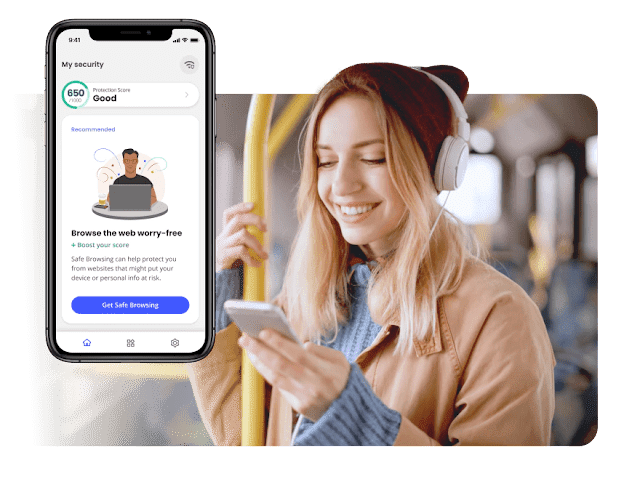

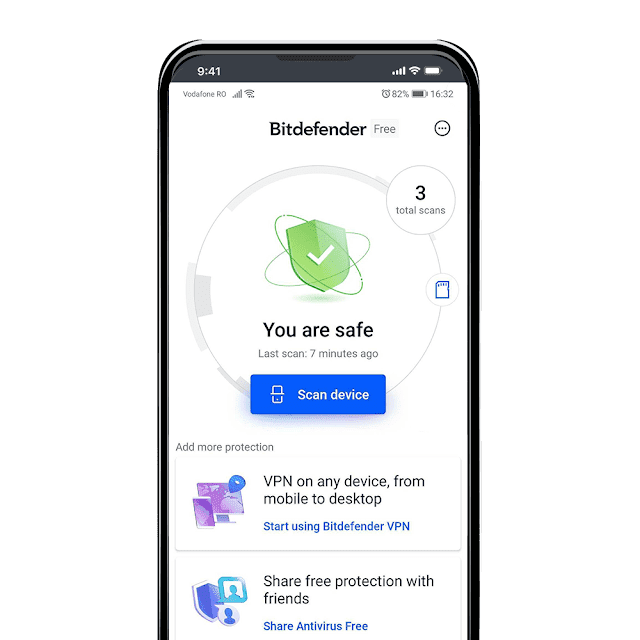


![The Best Antivirus Apps For Android - [2023] The Best Antivirus Apps For Android - [2023]](https://blogger.googleusercontent.com/img/b/R29vZ2xl/AVvXsEj3Yjm36h1U18dmYifXs9XZCUy6ch_XK0XOXf8hVW4zcVUDW0OiVXQZT0Sr77Yjep1CUOHP3OqlrMIzRJLYasizRmQUilnXjozbQ8D0iroUBbeFEUD2MwaJdGuE4RJaqrfVHFX-_OoIhOyPr_K10ky6goZUJtdqUWIOkCibIoNylnXXzR-AksQYPTQ0/s72-w640-c-h388/antivirus-android-2023.png)
![15 Travel Packing Tips For Holiday: Updated [2023] 15 Travel Packing Tips For Holiday: Updated [2023]](https://blogger.googleusercontent.com/img/b/R29vZ2xl/AVvXsEgJfOBYMtma5U34TjVvkOWNnaRwVA_ty2-tKck6tTU24-cAcOu4boybt3T_8BF66hAqzOriHVxJdRbzjLq9ZfhsMAUTQ80ja19GPktAAEnW0WPKQgsKJTXXJzIeKHYE40HeljCSC6UVTJA/s72-w640-c-h360/Travel-packing.jpg)


0 Comments: