In today's world, YouTube is the most viewed platform; here, you will find all kinds of videos, whether informational or entertaining. YouTube is a Google-owned video network, that now has over one billion users which is one-third of the world's population. Everyone can benefit from watching YouTube videos.
After Google, it is the second-largest video search engine. Youtube is not only a source of entertainment; it can also be used to earn money by creating a channel and uploading videos. Millions of people make a lot of money from YouTube.
After all, how do you create a YouTube channel? This must be a question that many of these people have. How do I start and grow a YouTube channel? If you have extra time and skills, you can also make money on YouTube.
If you are really interested and are looking for the right guidance to start your first YouTube channel, don't worry you have come to the right place and you will learn about the same topic today.
To earn money from YouTube, you must first create a channel and then upload videos to it. There are additional steps you must take in order to earn money from YouTube. This will be covered in this post. Let us first look at how do you create a youtube channel.
In many countries, YouTube is extremely popular. It is available in approximately 80 languages. It is no longer just a video platform; it has become an integral part of our daily lives.
Every day, approximately five billion YouTube videos are viewed worldwide. In this case, if you want to share your talent with the public, you should then start a channel on YouTube for yourself.
What exactly is YouTube, and how does it function?

YouTube is a free video-sharing website where you can easily stream online videos and publish your own if you want. Although YouTube was founded in 2005, it is now one of the most popular websites on the internet, with more than 6 billion hours of video viewed by visitors each month.
This is a video-sharing service that allows users to easily watch, like, share, comment, and even upload their videos. This video service is available on PCs, laptops, tablets, and mobile phones.
Youtube works on some algorithms - which videos to show people.
The Youtube algorithm has two goals - finding the right video and enticing them to keep watching for each viewer.
There are three selection or discovery systems that are related but slightly different:
1- Chooses videos for the YouTube homepage;
2- Ranks search results for any given query.
3- Chooses suggested videos for viewers to watch next.
According to YouTube, the homepage and suggested videos will be the top sources of traffic for most channels. Except for explainers who explain the content in their videos or some instructional videos like how do I tune up my bike? which frequently receive the most traffic from searches.
What is a YouTube Channel?
A YouTube channel is a user account on YouTube.com, the popular video-sharing website. It is a location where users can upload and share videos.
How do I start a YouTube channel?
An individual or a company can create a YouTube channel to share their videos with the rest of the world. People can create many different types of channels, each with its own set of goals.
Some channels specialize in a specific topic, such as cooking or vlogging, while others specialize in a broader range of interests, such as beauty or fashion.
Why should you create a YouTube channel?
Before we begin, we must understand why we should create a YouTube channel. Because only after you understand this will you understand why and how do you create a youtube channel.
1. Reaching Target Audience: By creating your own YouTube channel, you gain the ability to easily reach your target audience in a simple manner.
2. Reach New Customers: Your videos will now be visible on YouTube's platform, allowing new customers to see your content.
3. Your business gets a boost: If you are a Digital Marketer, you are well aware of how difficult it is to drive Organic Traffic to your website or business. If you have a YouTube channel in this situation, it will help your business.
If you want to learn how do you create a youtube channel, you should carefully read the following steps.
You must have a Google account to create a YouTube channel. You do not need to create a separate account, but if you already have a Google account, such as a Gmail ID, you can sign in to YouTube with that account.
I'm assuming you already have a Gmail account.
Step 1# Go to the official YouTube website.
You must use any browser on your computer or phone to search for YouTube's official website, www.youtube.com. There, open it.
Step 2# Access Your Account
Sign in to YouTube.
When you open the YouTube website on your device, you will see a "Sign In" button on the top right side, which you must click. To gain additional access, you must first log in with your Gmail ID.
Step 3# Select Your Channel
When you log in, you will see your profile picture on the right side of your Gmail account. You must click on that icon, and then you will be presented with a number of options.
There, select "Create a channel" and click on it.
Step 4 # Decide on a channel name.
You will be given a glimpse into Your Creator's journey. You must now click the 'GET STARTED' button.
Name of YouTube Channel
On the next screen, you'll see both "Use your name" and "Use a custom name" options. Choose the first option if you want to create a channel in your name, and the second option if you want to create a channel in your brand name.
Things To Keep In Mind
1. It is important to choose a name that is easy to remember.
2. The channel name should be as short as possible.
3. Channel names should always be unique and different.
4. It is preferable if the content you post on your channel is related to the same name.
Step 5# Upload a Profile Photo
After you've decided on a name and a brand for your YouTube Channel, click the "Create" button shown below; your YouTube Channel will be ready when you do. You can, however, customize your Profile Picture.
Youtube Profile Photo
You must also enter the channel description, website link, and social profile. After entering everything, click the save and continue buttons.
Step 6# Personalize Your Channel
Youtube Channel Customization
If you want to make your channel more appealing, click on "Customize Channel." Here you will find a variety of options with which you can further customize your experience based on your requirements.
How do you set up a professional YouTube channel?
You must now understand how do you create a youtube channel.
However, if you want to make your channel look more professional, you must pay close attention to a few other details.
1. The YouTube Channel's logo
You will need to create a great logo for your YouTube channel based on the name of your channel, and if you do not know how to make a logo, you can look it up on the Internet. There are numerous apps available to assist you with this.
2. YouTube Channel Art
Viewers are the first to notice channel art on your channel, so create good channel art for your Youtube channel. Make the channel art size 2560px X 1440px to make it look nice. You can use some free apps or software at the same time.
3. YouTube Channel Introduction
You've probably noticed that the channel intro is present in all professional channels. The logo and name of the channel should be under the channel's control, and it should not be too long or too loud.
4. YouTube Channel's About Section
Just as there is a need for an about section in a blog, there is also a need for an about section in a YouTube channel. You can upload videos about your channel, what type of content videos you have, and some information about your subject here.
5. Links
You must include links to your social media accounts, such as
Facebook, Instagram, Twitter,
LinkedIn, and your website, on your channel. At the same time, people will start following you on YouTube and other social media platforms.
6. Playlists on YouTube
You can use playlists on your channel to categorize your videos. This makes it simple for viewers to switch to your channel. Whereas Playlists are extremely important in Tutorial Series.
How do I start a YouTube channel from my phone?
If you want to know how do you create a youtube channel from your phone, you must follow all of the steps outlined above, but you must do so by opening a browser on your phone. The rest of the procedure is the same.
How to Do YouTube Video SEO
Now, let's talk about some tips that will help you a lot with YouTube video SEO.
1. The Video Title Should Be Fantastic: Because it is visible to the viewer first, if your video title is not appealing, no one will watch your video.
2. Make The Thumbnail Appealing: The thumbnail shows what content will be found in the video. As a result, keep clickbait to a minimum in Thumbnail and keep it relevant to the content. At the same time, the color of the thumbnail must be carefully chosen so that people find it appealing.
3. Use Focus Keywords: Focus keywords should be used multiple times in the video, while other keywords should only be used once or twice.
4. Include the URL of your website or blog in the description: Remember to include the URL of your article in the video description so that viewers are aware of your website.
When you have completed all of the necessary steps, click the "Publish" button to publish your video.
Terms And Conditions For The Youtube Channel
Many people's YouTube channels are created, but then they are deleted due to clerical errors. At the same time, some people's Adsense accounts are disabled. I believe the main reason for this is a failure to adhere to YouTube's guidelines.
So let us know such guidelines that must be followed.
1. Never upload another person's video; otherwise, you risk receiving a copyright strike.
2. Never promote or use nakedness or sexual content.
3. Your videos are not offensive to anyone's religion or caste.
4. Always strictly adhere to all YouTube guidelines.
Minimum Criteria For Becoming A Youtube Partner?
Let us know what the minimum eligibility requirements are for joining the YouTube Partner Program.
a. You must adhere to all of YouTube's monetization policies.
b. At the same time, the YouTube Partner Program should be available in the country in which you live.
c. You must have completed at least 4,000 valid public watch hours in the previous 12 months.
d. In contrast, you must have at least 1,000 subscribers.
e. It is also necessary to have an AdSense account linked to this.
If you take care of all of these details, you will soon be accepted into the YouTube Partner Program.
Conclusion
I hope you enjoyed this article on how do you create a youtube channel. It has always been my goal to provide readers with comprehensive information so that they do not need to search other sites or the internet in the context of that article. If you have any queries about this article or believe it could be improved, please leave a comment.
FAQs: How Do You Create A Youtube Channel
Is Starting a YouTube Channel Free?
Yes. It is completely free to create a YouTube channel.
Is it possible to make a good living from a YouTube channel?
Of course, yes. aside from
AdSense, you can earn money on YouTube by doing things like brand promotion, product promotion, affiliate marketing, and so on. At the same time, you should always target the same niche audience.
Are all YouTube channels profitable?
Even if a YouTube channel does not have millions of subscribers, it can be monetized. Your earning potential is determined not only by the number of subscribers and views, but also by the level of engagement you generate, the niche you cater to, and the revenue channels you pursue.
Is YouTube a viable career path?
For many young people, becoming a YouTuber is now a dream job. And if you're one of them, you should know that creating a YouTube channel takes time and perseverance. It is beneficial to gain hands-on expertise in making content and handling a YouTube channel.
Read More:





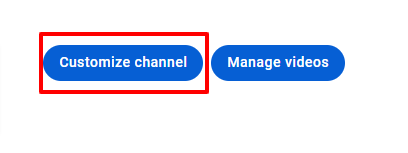




![The Best Antivirus Apps For Android - [2023] The Best Antivirus Apps For Android - [2023]](https://blogger.googleusercontent.com/img/b/R29vZ2xl/AVvXsEj3Yjm36h1U18dmYifXs9XZCUy6ch_XK0XOXf8hVW4zcVUDW0OiVXQZT0Sr77Yjep1CUOHP3OqlrMIzRJLYasizRmQUilnXjozbQ8D0iroUBbeFEUD2MwaJdGuE4RJaqrfVHFX-_OoIhOyPr_K10ky6goZUJtdqUWIOkCibIoNylnXXzR-AksQYPTQ0/s72-w640-c-h388/antivirus-android-2023.png)
![15 Travel Packing Tips For Holiday: Updated [2023] 15 Travel Packing Tips For Holiday: Updated [2023]](https://blogger.googleusercontent.com/img/b/R29vZ2xl/AVvXsEgJfOBYMtma5U34TjVvkOWNnaRwVA_ty2-tKck6tTU24-cAcOu4boybt3T_8BF66hAqzOriHVxJdRbzjLq9ZfhsMAUTQ80ja19GPktAAEnW0WPKQgsKJTXXJzIeKHYE40HeljCSC6UVTJA/s72-w640-c-h360/Travel-packing.jpg)


0 Comments: