The festive season has arrived, and the whole country is buzzing with celebration. Along with the festivities, the smartphone market is also shining bright, with companies offering discounts and attractive deals on their products.
From online shopping sites to offline retail stores, there is a multitude of offers available for those looking to buy a new mobile phone. Many people wait for this time of year to make their purchases, taking advantage of the low prices and additional benefits.
However, before jumping into a new smartphone purchase this festive season, it's crucial to keep a few important things in mind. Neglecting these considerations could potentially reduce the joy of the festival for you and your family.
I have listed some most important and common points that you should consider before buying a new smartphone in 2023.
Considerations when buying a new smartphone:
1. Set A Budget
Setting a budget for a new smartphone is a personal choice that is influenced by your financial situation as well as the features you desire in a phone. Here are some budgeting tips to get you started:
Determine your needs: Before you set a budget, decide what features in a phone are most important to you, such as screen size, camera quality, storage capacity, battery life, and so on.
Examine the prices of various smartphone models and compare the features they provide.
Set a budget: Based on your research and the features you want in a phone, set a budget that you can live with.
Consider financing options: If you want to buy a high-end phone, think about financing options like a payment plan or a loan to help you spread the cost out over time.
You can set a realistic budget for your new smartphone that meets your needs and fits your financial situation by following these steps.
When it comes to purchasing a new smartphone, there are numerous options available, including low-cost entry-level phones, mid-range devices, and top-of-the-line flagship models.
A good and basic smartphone with all the necessary features for everyday use can be found for as little as Rs 10,000. A phone with the latest features can be purchased for between Rs 11,000 and Rs 19,000. For those seeking advanced specifications, smartphones priced between Rs 20,000 and Rs 35,000 are available. It's important to note that while the higher the price, the better the phone, there are still great options available at more affordable prices. Brand value also plays a significant role in the prices of these phones.
When making your purchase, be mindful of your budget and ensure that you don't let the excitement of the festive season cloud your judgment and lead you to overspend. Invest in a phone that fits your budget and meets your needs.
2. Identify Your Needs
The days when people only used their phones to make calls and send text messages are long gone. Because smartphones now play a significant role in our personal and professional lives, it is essential to choose a device that meets our specific needs.
Think about the features that are most important to you before making a purchase. A good camera, a lot of storage, a big display, fast processing, and a long battery life are all considered necessities by many.
Fortunately, smartphones with fast processing speeds, powerful batteries, and excellent cameras are now available. Before choosing a smartphone that meets both your requirements and your financial constraints, prioritize your needs.
By resisting the urge to conform to fashion or impress others, you can find a phone that truly meets your requirements while also saving money.
3. Fond of Photography
4. Need Fast Processing
5. Looking For A Long Backup
6. Need More Storage
7. Big Display Demand
I hope you found this article useful, and we welcome your feedback and suggestions.
FAQs: Before Buying A New Smartphone
Q. How Do I Pick The Best Android Phone?
Ans. Things to consider
-Determine your smartphone requirements.
-Consider the screen size that best fits your needs.
-Evaluate the importance of camera features.
-Decide on your preferred operating system.
-Determine the desired battery life.
-Evaluate the need for a fast and powerful device.
-Decide on the desired level of technology updates.
Q. How much RAM should a phone have?
Ans. When it comes to selecting the right amount of RAM for a phone, 8GB is frequently regarded as the sweet spot. It has a good cost-performance ratio, making it a popular choice among power users.
If you intend to use video editing software or frequently switch between multiple apps and games, 8GB of RAM is recommended. This amount of RAM ensures that you can easily handle heavy multitasking and high memory usage.
Q. What causes a phone to be fast?
Ans. The device's RAM and storage space are also important factors in its speed and performance. The most recent and powerful chipsets and GPUs also contribute to the phone's speed. Additionally, the operating system and software optimization have a significant impact on the device's speed. To summarise, the combination of hardware components, software optimization, and efficient processing power all contribute to a smartphone's speed.
Q. Which company makes the best smartphone?
Ans.
-Samsung is a multinational electronics company based in South Korea that manufactures a wide range of consumer electronics, including smartphones.
-Apple Inc. created and marketed the iPhone smartphone line.
-OnePlus is a Chinese smartphone manufacturer known for producing high-quality smartphones at a low cost.
-Xiaomi is a Chinese electronics manufacturer that makes smartphones, laptop computers, and other consumer electronics.
-Google is a multinational technology company based in the United States that is best known for its Pixel smartphone line. Google's most recent releases are the Pixel 6 and Pixel 6 Pro.
-Oppo is a Chinese electronics manufacturer that makes a variety of consumer electronics, including smartphones.
-Vivo is a Chinese smartphone manufacturer that specializes in high-quality devices with cutting-edge technology.
-Lenovo, along with its subsidiary "Motorola," is a multinational technology company that manufactures a variety of products such as smartphones, laptop computers, and software.
Explore More:

![Consider Top 7 Factors Before Buying A New Smartphone - [2023] Consider Top 7 Factors Before Buying A New Smartphone - [2023]](https://blogger.googleusercontent.com/img/b/R29vZ2xl/AVvXsEi_R9ugyO5sIjV9oNGuATJvRyDktB5nTunCJHDkzArp_Wg92dzLMVybD95C8aMzA5QcW0eDtAw9TvOrb8pbCpL9FFPu0xfVzzQjroi_-gqzqmFUDA7DdGBR92xngNSmZ_B74f6abgzsJ0c/w991/Buying-a-new-smartphone.jpg)



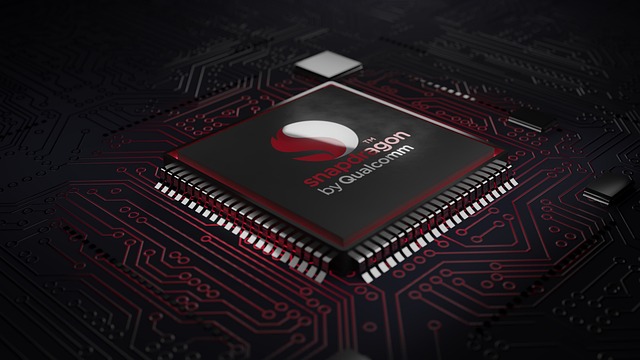






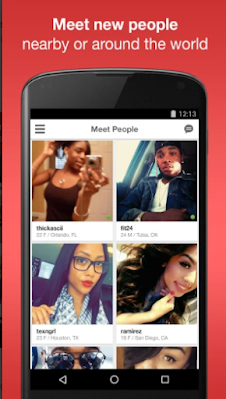



![[Android Tricks And Hacks 2022] - You Must Know [Android Tricks And Hacks 2022] - You Must Know](https://blogger.googleusercontent.com/img/b/R29vZ2xl/AVvXsEjhhdt8WNBDlG5fwdH4gNOMHMQUBQwDqT_V7cX-XVGDDcVMPaGJz9kTcIBv1s1bp2usegmMQhmoVTLX87i-CnH6n8wdGHy2GxRkrRKbivOXFhQta5UCog2zyaQPHVglGXJ8m2Jm2b2v3EE/w991/Android-phone.JPG)


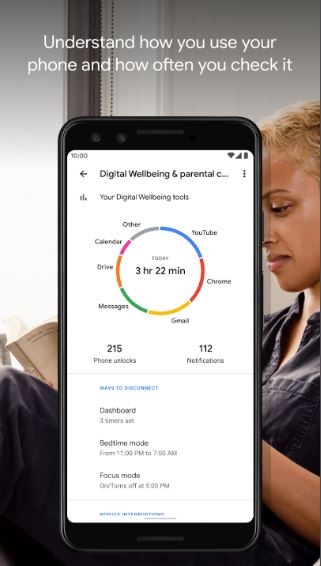






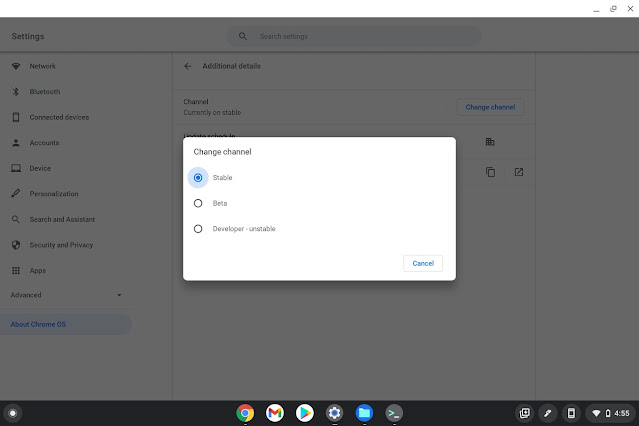
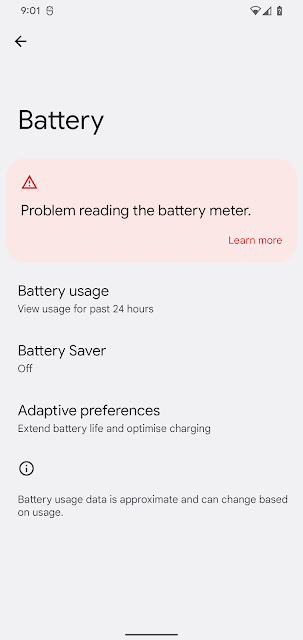









![The Best Antivirus Apps For Android - [2023] The Best Antivirus Apps For Android - [2023]](https://blogger.googleusercontent.com/img/b/R29vZ2xl/AVvXsEj3Yjm36h1U18dmYifXs9XZCUy6ch_XK0XOXf8hVW4zcVUDW0OiVXQZT0Sr77Yjep1CUOHP3OqlrMIzRJLYasizRmQUilnXjozbQ8D0iroUBbeFEUD2MwaJdGuE4RJaqrfVHFX-_OoIhOyPr_K10ky6goZUJtdqUWIOkCibIoNylnXXzR-AksQYPTQ0/s72-w640-c-h388/antivirus-android-2023.png)
![15 Travel Packing Tips For Holiday: Updated [2023] 15 Travel Packing Tips For Holiday: Updated [2023]](https://blogger.googleusercontent.com/img/b/R29vZ2xl/AVvXsEgJfOBYMtma5U34TjVvkOWNnaRwVA_ty2-tKck6tTU24-cAcOu4boybt3T_8BF66hAqzOriHVxJdRbzjLq9ZfhsMAUTQ80ja19GPktAAEnW0WPKQgsKJTXXJzIeKHYE40HeljCSC6UVTJA/s72-w640-c-h360/Travel-packing.jpg)

